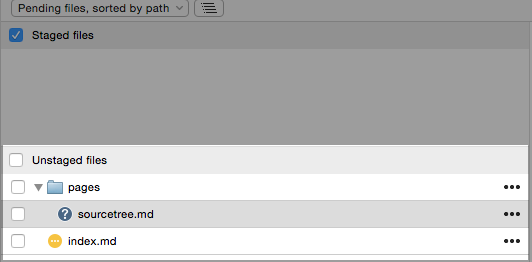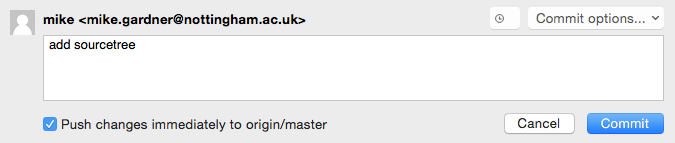A free Git & Mercurial client for Windows or Mac
Use SourceTree as a graphical tool to transfer files to/from Github (& other respositories).
Download here, and install.
Then drag to your dock for easy access.
This tutorial covers cloning and then pushing content to a Github repository in full detail. In summary:
https://github.com/<username>/<repository>/code/<repository><repository>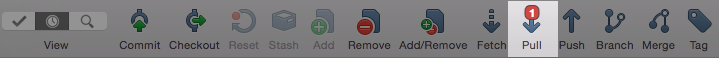
When you change or add files on your local machine you have “Unstaged files”…